The previous seating chart feature required reservations to be made for one day at a time when reserving seats.
What is the Multi-Day Seat Reservation feature?
Multiple dates can be reserved at the same time in Seat Reservation.
When making reservations, users can select multiple dates on the calendar at the same time, allowing them to make reservations for the same seat at the same time.
Users can set the number of days from 1 to 30 that can be reserved at a time using the management function.
Citation: Colorkrew Biz official page
https://colorkrewbiz.com/seat/?source=article
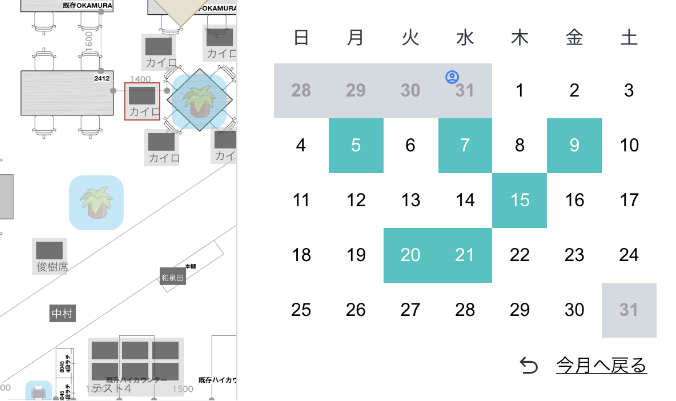
What a multi-day reservation can solve
Seat reservation for multiple days can solve the following problems.
I have to make reservations one day at a time, even though I know the dates I want to book…
I need to reserve a seat for a few days for a training or event, but I have to request a change of reserved seat because it has already been reserved by someone else…
These problems can be solved with the Multi-Day Seat Reservation function.
This function allows users to reserve seats for multiple days at once, solving the problem of having to reserve seats one day at a time or not being able to reserve seats on the day they need them, This makes it easier and more reliable to secure a seat than the conventional method of operation.
To reserve seats for multiple days, you will need to set up a separate configuration in the management tool.
For more information on the Colorkrew Biz multi-day seat reservation feature, please contact us.
Please contact us at the following address.
